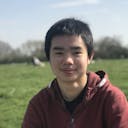Behind Wonder 2024
Written by Josh Heng onDuring Monday 29th January to Friday 2nd February, Warwick Christian Union ran their annual Wonder Events Week - their main event of the year, with multiple talks each day and free food in an outdoor marquee. As a tech team co-leader for that year, I was tasked with organising all the tech needed for the week.
Wonder is the main event for Warwick CU. Whilst the CU does many activities throughout each term such as meetings, International Cafe (sharing different cultures and free food) and Hot Choc (giving out free biscuits, hot chocolate and water after POP!), the events week is a great time and place for any student to discuss their faith and hear a Christian perspective. It's also a great time for the CU itself, helping members get to know each other more, hear other viewpoints, and work together in a large team.
An event on this scale doesn't come without its challenges. In addition to the huge cost, Wonder requires the hard work and dedication of a huge team of volunteers, ranging from teams for food to decoration, and from stewarding to night watch, to publicity. During the year, I co-led the tech team with Joseph, which meant that it was our responsibility to ensure that all the tech and tech-related logistics for the event were sorted.
In this (rather lengthy) blog post, I talk about the whole process and experience of organising Wonder 2024's tech, including the difficulties that we went through and how we overcame them. Feel free to skip around the different sections as you see fit - this article is structured into the following parts:
- Planning, Meetings and More Meetings - a brief summary of our planning process.
- Setting up the Marquee - getting everything physically prepared for Wonder.
- The Wonder Week - the week itself.
- Setting down - getting everything packed away and returned to their original places.
- Technical Specifications - a list of what we had in each 'department', and where we got it from.
- Summary - a brief conclusion of the whole experience.
Planning, Meetings and More Meetings
Planning for tech began at the start of the Christmas Holiday with talking with the Events Coordinator, Matthew. From the start, we knew that this year would be quite different from the previous years, as (1) we were no longer allowed to host the event on the Oculus Green event space due to a new university policy regarding keeping the grass healthy during Winter, and (2) due to our previous marquee supplier closing, we were now working with a different, more expensive company.
Our location for this year would be in a gravel car park next to Warwick’s Degree Apprenticeship Centre (DAC). This was unfortunately much further away from central campus than our previous location, so we’d need to put a larger effort into publicity and encouraging people to make the walk over. It was also not designed to be an events space, unlike the Oculus Green, so added further complexity in ensuring a reliable power and internet supply.
The increased cost of the marquee also led to difficulties with changing budgets and requirements throughout the planning stage - and this wasn't helped by the Student Union's policies only allowing us to agree to invoices and contracts once we had all the money in our account. Whilst we weren’t sure about the final marquee size and the tech budget until much later into the process, we did know that we’d need to make a significant (over 50%) cut from the previous year’s tech spend.
As we already had a lot of existing AV equipment used for our weekly meetings, we decided it was a better idea to build off this to save on costs. After calling local hire companies and talking to university societies, we decided to leave our previous year’s hiring company AvionTSL and go with IPS, which would work out cheaper for the individual items we wanted (as long as we were willing to plan and set up everything ourselves). Luckily our event also coincided with the Warwick Economic Summit, so we were able to make a deal with Warwick Tech Crew that we’d be able to get a discount on hiring equipment from them in return for sorting transport to and from IPS and saving the £200+ transport fee.
When planning what tech we needed, we also made extensive use of Vectorworks to plan out the marquee in CAD. Although this seemed overkill at first, this turned out very useful to help us visualise the space, our capacity and what we could put where. This also helped us realise that the original projector we'd planned to hire from Warwick SU Tech Services would not be sufficient due to the short distance between the truss and the back of the tent, so luckily we were able to swap this out with a higher-spec projector instead.
One of the newer additions this year was that we wanted to livestream the event to YouTube and then subsequently to Warwick's Big Screen for certain talks. This, coupled with the fact that we wanted to use Slido for interactive audience Q&As, meant that we needed a strong internet connection - ideally with a public network to ensure that everyone could participate. Whilst original plans consisted of using network equipment borrowed from the University of Warwick Computing Society (UWCS), after several discussions with Warwick IT Services they kindly said that they'd be able to lend us a spare access point to extend the campus-wide Eduroam and Warwick Guest coverage to the marquee, alleviating many of the original security concerns. The next issue was running two ethernet lines from the tent into the closest university switch, which was resolved by ITS making us some custom, long ethernet cables wrapped with Kopex to make them weatherproof. These were run from the marquee, across the car park, under cable ramps and then into the DAC building through an upper window.
Our last hurdle was power. Whilst we obviously needed to be able to run all of our own tech (i.e. lights, sound system, projector and streaming setup), we also needed to consider other team's power requirements too - most notably the food team, who needed a lot of power for two hot plates, two hot water urns and a fridge. And, added to this, we needed power for the diesel heater and 'worker'/night lighting. Calculations resulted in a top power draw of 6000W or 50A, a lot over that of a standard 13A domestic plug. We also needed to actually get the power into the marquee, with the closest building (the DAC) being 30m away and the closest electrical substation being 90m away (which we were subsequently informed didn't even have a usable electrical feed)!
After talking to Warwick Estates about this, it seemed like the only option was to use their generator, which could be put further away in the car park - so that's what we did! Unfortunately, due to health and safety reasons we weren't able to operate the generator ourselves, and this also meant that we weren't able to keep the generator running overnight for the Night Watch teams. Whilst Estates were kindly able to lend us an EcoFlow portable power station to power some basic lighting and charge some phones/laptops if required, these weren't sufficient to keep the diesel generator running all night - leading to people needing to wrap up warm!
Setting up the Marquee
Thursday
The marquee was set up on the Thursday before the event, the day that worked best for us and the marquee company, Fews Marquees. After a brief stop at the free SU breakfast, we visited the site to make sure there weren't any problems - it was all going smoothly, with Fews team assembling the marquee's frame. We made a quick swap of one of the walls and windows to better suit tech placement and then headed off to our respective university seminars.
Next was to meet with Andy and Dan from IT Services to test the two internet ports with our live-streaming devices (i.e. the ATEM Mini and laptops) and the access point we planned to use. This was successful, with the ATEM Mini's mac address whitelisted and the live-streaming port being put on a VLAN configured so that we could connect to the ATEM from any laptops on the same switch.
After organising a time for the install the next day, we realised that Fews Marquees had finished setting up the marquee much earlier than expected, and were heading off-site. As we needed to keep the marquee attended 24/7 by at least two people, we stayed at the tent for a while and then organised a team to take over until the official watching shifts started.
Friday
Friday was our tech get-in day. We started at 10am, with our tech team collecting all the equipment from our cupboards in the SUHQ, our hired SU tech equipment from the SU Copper Rooms and the piece of truss from the Warwick Arts Centre, walking it over to the marquee. Whilst we didn't yet have power, we could start setting up the stage and a lot of the tech and cabling.
At around the same time, IT Services also arrived back to help setup our internet connection. They kindly terminated two long lengths of Ethernet cable for us, wrapping it in Kopex for the outside for shielding against the elements. I hadn't realised this at the planning stage, but the fact that ITS were able to lend us their access point which used Power over Ethernet meant that even though we didn't have power, the university wireless networks would still reach our venue with super fast speeds, 24/7!
Fews arrived again at midday to help put up our truss, on the way back from another client - they provided some D Shackles and Kader Clamps to secure the hired truss to the marquee frame. We continued setting up what we could and then called it a day once we all got tired.
Saturday
I wasn't there on Saturday - I was at a lifesaving competition on the other side of campus for the full day! However, whilst I was gone, the other teams worked to prepare the tent for the event. In particular, all the chairs and kitchen equipment arrived and were set out, and the decor team got started with painting and putting up signs.
Sunday, and the All Nighter
Sunday was our last preparation day, and would be the start of one of the longest times I've stayed awake in my life! We started at 9am, meeting with Warwick Estates to get the power sorted. Whilst we weren't involved too much with the actual setting up of the generator and power distribution, we stayed on-site setting other things up so that we could answer any questions and help where needed.
At around lunchtime, we had power - and with that, heating! Although we didn't yet have a thermostat (Fews were going to bring this the next day), we were able to start up the diesel heater and feel warmth for the first time in the tent. Funnily enough, the first time we started the heater, the heating distributor shot little bits of plastic into the air like fake snow or confetti! Everything was fine, however, and we think this was just the remnants of packaging or manufacturing because it may have been new.
The next step was to start powering up and programming all of our different systems. In particular, lighting needed a lot of work as the lights and desk needed to be programmed and focussed. We knew this would take a long time, however, and had planned for this by signing up to do the night watch shift all night until Monday - perhaps a slightly mad decision at the time, but one that worked out well in the end!
We continued with tech setup until I had to leave to help test another tech setup for a different event the following week, UWCS's WASD 2024 (you can find my blog post on the previous year here). I then went to St Marks church in the evening with a couple others (which also had a lot of cool tech!), before returning to the marquee to begin the all-nighter. When I arrived back, I was surprised to see that the remaining tech team had managed to configure the lighting desk and most of the lights - especially as they'd never done any lighting before!
Night watch started at around 11pm, with a large group of us who played a few Blood on the Clocktower games, hosted by Josh. Whilst we'd played it before at my house, playing it in the large marquee at midnight made the experience so much better - especially with being able to plunge everyone into darkness during the night phases by unplugging the overhead lighting! The fact that we had such an open space but no rooms made secret conversations interesting, and whilst you could go outside, doing so was fairly obvious and it was much easier to hear everyone else. One of the best parts of the night was towards the end of the last game, after it was revealed that someone had betrayed us - I remember running out of the tent with a bunch of other people as soon as the discussion phase began to discuss what had happened and if we could recover the game.
Towards 2:30am, people started to drop off and head home. Then the real work began - we spent 5 hours finalising the tech setup and making all the lights look pretty until the shift finished at 8.
Monday
Monday was the first day of Wonder, but setup wasn't finished just yet! At 9am, Fews came down to do a final check of the marquee, dropping off a couple keys for the doors, a thermostat for the heater and to fix the doors not properly closing. At 10am, I set off with Mark to drive down to Impact Production Service's warehouse in Milton Keynes and collect some extra equipment - in order to save on costs, we'd hired this from the Monday instead of from Friday. It was a tight fit (especially as we were also collecting equipment for another Warwick Tech Crew event to, again, save on costs), but as we'd measured, everything just fit!
The final part of setup was to put up the festoon that we'd hired all over the tent - this would provide most of our lighting for the evenings, and provide some ambience and homeliness to the tent. This was put up super quickly due to the teamwork and dedication of our tech team (and other members of the CU), although successfully programming it into the lighting desk took a while longer as the FLX desk that we had wasn't particularly fond of controlling 180 channels of RGB festoon. This was eventually fixed by reducing the number of channels used to control the festoon and changing the dimming curve settings on the lighting desk.
With this, setup was finally complete for the evening event! I stayed around after event for a while to play Jackbox with the next team on night watch, then went home to complete some other tasks such university group coursework and some Warwick Student Cinema admin. By the time I went to bed at 1am, I now realise that I had been awake for over 40 hours (excluding quick naps that I had in the car on the way there and back from Milton Keynes, and maybe falling asleep in some of the evening talk)!
The Wonder Week
One of the issues that we ran into was due to the heater being turned off each night (due to us not having power), when the heating was turned back in the morning, condensation would form on the ceiling and fall. To combat this, we ended up covering most of the technical equipment under bin bags to ensure they remained dry.
On Thursday, we also needed to swap lighting control from the FLX lighting desk to the computer-based ETC nomad system - this was due to the FLX desk needing to be used for the Warwick Economics summit. This was slightly harder to use as it required using a laptop interface instead of having labelled sliders, but through the use of magic sheets we were able to create a fairly intuitive user interface. This also had the benefit of letting us actually use the individually addressable RGB festoon in all 180 channels!
Setting down
Set down took place in multiple stages, depending on everyone's availability. As we had the marquee until Monday, there wasn't much of a rush to get everything completed.
Friday
Most of the set down (the 'strike') was done straight after the last event, the post-Wonder worship evening, at around 10pm. Our team (and other members of Warwick CU) quickly got everything packed down and laid everything out on the floor to be packed up and returned to the right places.
We quickly needed to move over a few items to the Computing Society's WASD event (starting the next day) - including the XR18 mixer, projector screen and some camera equipment - so these were sent over as soon as possible. The rest of the items were sorted into flight cases or tidy piles, and then the remainder of the hired SU equipment was returned (most notably the lite deck staging).
With that complete, we relaxed in the tent for a while, watching a few episodes of In the Night Garden. We then finished with a 2:30 am night trip to McDonald's, a 40-minute walk away, to conclude Wonder and continue the yearly tradition.
Saturday and Sunday
We didn't do much on Saturday or Sunday - a lot of the team were resting and recovering from the chaotic week, and others (such as me) also had a lot of other stuff and events going on, including WASD 2024, a Rend Collective concert, university coursework group projects, show rehearsals and tech training. On Saturday we returned the truss to the Warwick Arts Centre, but other than that nothing else was done.
Monday
On Monday, the get-out was completed. Warwick Estates and AV Services arrived early to collect their equipment, we were able to return the CU tech to our cupboard in the SU HQ, and Mark came back with his car to return our IPS-hired equipment to their warehouse. Fews Marquees spent the day taking down the tent, and by the next day there was no evidence we'd ever been there!
Technical Specifications
This last part of the post follows as a list of what we had and where we got it from. This is mainly intended as more of a technical reference, so feel free to skip past this point.
Power
Power was all handled by Warwick Estates. Due to the site not having any close-by power hookup point, we borrowed their generator and used a 63A 3-phase line into the marquee. This was split using their distro into 13A around the marquee, according to the power draw we calculated we needed at each point. In particular, we required dedicated distribution for the kitchen (with two hot water urns and two hot plates), the heater and the speakers.
We weren't able to start the generator ourselves, and so were only able to have power between around 8:15-8:40am to 10: 30pm each day. This was fine for all of our events, but meant that the night watch teams did not have full power or heating. Estates were able to also lend us an EcoFlow DELTA Pro Portable Power Station with two Smart Extra Batteries for the night, as well as rigging some worker lighting bars on the central upper support of the marquee. They took the batteries away to recharge each day, and then returned them each night when turning off the generator. The power station was able to power the lighting bars the whole night, but unfortunately was unable to power the diesel heater for the full duration.
Heating
We hired an ITA75 diesel heater from the marquee company, including a full tank of fuel which was left next to the heater. Whilst this mainly used fuel, it also required a 16A electrical connection and had a significant power draw (rated at 4A) so couldn't be left on overnight. For a few nights when I was there, we tried powering the heater from the power station for shorter periods - this seemed to work ok, but there were some instances when the heater turned on which tripped an internal circuit and required restarting the battery. Without further testing and without me being there, I wasn't comfortable leaving this unattended for the rotation of night watch teams, however.
The heater led into the tent and into a distribution box which dispersed the hot air across the marquee, working very well and efficiently to heat up the tent. We got a thermostat on Monday, allowing us to set a constant temperature and for the heater to turn on and off automatically - this seemed to work most of the time, but there were a few occasions where this had to be tweaked or the heater had to be reset for it to come on properly.
In the mornings, we also found that after turning the heater on for a while, the quick change in heat formed some condensation to form on the marquee - this would fall down a bit and cause an 'indoor rain' phenomenon. We therefore had to cover some of the technical equipment in bin bags to make sure it didn't get wet, but this was just a precautionary measure and not doing so would probably have still been fine.
By the end of the event, I believe we'd used around a quarter of the fuel - the rest was collected by Fews Marquees to be paid back as a fuel rebate.
Networking
Networking was handled by Andy and Dan from Warwick IT Services, using two custom-terminated Ethernet lines from the Degree Apprenticeship Centre going through an upper window and the gravel car park. ITS were able to terminate long lengths of cable for us which was covered by Kopex for the majority of the car park run (for weatherproofing), and by a cable ramp for the path. This solution worked well however we did have to keep an eye on the cables throughout the week - especially when Estates drove the generator across in a trailer, and when we parked vehicles at the site for food delivery etc.
Whilst our original intention was to use one line and split and provide wireless access ourselves, IT Services were instead able to extend the campus-wide Eduroam and Warwick Guest network to the marquee with an access point they provided, using one line for the access point and another line for our wired live-streaming setup (split through our unmanaged mini switch). This was ideal for both them and us - from their perspective, they were able to more tightly control what was on the network, and from our perspective, it meant that (a) nobody would have to connect to a new network and (b) the network would work 24/7 due to being powered over Ethernet and not from the generator.
We also had a final local wired network for the sound system, as the mixer that we were using needed to be controlled from a control surface or device connected through Ethernet. At times this made it difficult if needing to control both the audio mixer and the ATEM live-streaming mixer at the same time (as we didn't have enough USB-C to Ethernet adapters), and in hindsight this could have been merged into the same network or more adapters could have been acquired.
Video
We hired one 8x6ft Fastfold screen from Warwick SU Technical Services with their Viewsonic Pro8530HDL HD Projector (which had to be unmounted from their truss in the Copper Rooms)! This projector was mounted to our truss and was calculated to be at the minimum zoom distance to fill the screen (using Vectorworks CAD as mentioned earlier). Whilst the SU mentioned that they normally pair those screens with the Acer H5380BD projector, this would have not worked due to our small (3-4m) projection distance.
This was connected to the CU laptop via a long HDMI cable and a HDMI splitter at the tech desk and was mainly used for presentations given by each speaker and Slido Q&As.
Livestream
We live-streamed the lunchbar and iCafe talks to our YouTube channel, with a couple of these talks being displayed on the Big Screen with the help of Warwick AV Services.
We mainly used the GH5 camera, with a wide-angle shot with the GoPro and a secondary view with the D5500 camera (in addition to a laptop output feed which was also sent to the projector). This was all mixed using the ATEM Mini Pro, with a dedicated audio feed from the XR18 mixer.
Most equipment was borrowed from the University of Warwick Computing Society:
- ATEM Mini Pro ISO - the main item used for live-streaming.
- Panasonic GH5 camera.
- 8-port Netgear unmanaged mini switch - used to allow both the ATEM and laptops to be connected to the Ethernet internet line run from the DAC.
- Tripods.
- A video monitor.
- Ethernet and HDMI cables.
I provided:
- Nikon D5500 camera.
- GoPro HERO11 camera with MediaMod and Volta accessories.
- Tripods.
- A laptop.
The CU provided:
- HDMI 4-way splitter (to split the laptop output into projector and ATEM feeds)
Sound
We mainly used our own equipment for this, apart from the following items:
- L Acoustics SB15p Subwoofer hired from Warwick SU Technical Services
- XR18 X Air audio mixer borrowed from UWCS.
- Behringer Universal Control Surface fader wing borrowed from Dunchurch Baptist Church (through someone I knew from UWCS).
This was pretty much a standard sound setup for a Warwick CU event, but with a different mixer - we decided to go with the XR18 due to this being digital and having more control.
Stage
The stage was hired from Warwick SU Technical Services and consisted of 5 8x4ft pieces of litedeck, with 1 ft legs. This was basically arranged in a 3x2 formation at the front, with the upstage right portion taken out so it could be replaced with a projector screen and be used as a tech storage area.
Lighting
Lighting was hired from a combination of Warwick Tech Crew, Warwick SU Technical Services and IPS to save on costs. Lights were controlled by a Zero88 FLX Lighting Console for the majority of the event, however this then had to be swapped out with my old MacBook and the ETCnomad system when the FLX had to be used for a different event on campus (the Warwick Economics Summit). Both of these lighting consoles were hired from Warwick Tech Crew.
We had the following:
-
A 3m span of aluminium square Slick truss hired from Warwick Arts Centre.
- Rigged using two 2m strops provided by Warwick Arts Centre and two Kader clamps, D shackles and chains provided by Fews Marquees.
- 2x ETC Coloursource CE Pars for face light from Warwick SU Technical Services.
- 2x Prolight Studio COB FCs for general stage light from Warwick Tech Crew.
- 2x Equinox RGB Power Battens for ceiling light from Warwick Tech Crew.
-
6x Equinox RGB Power Battens around the front and back of the stage from Warwick Tech Crew.
-
3x Chauvet DJ RGB LED Festoon 15m strings, with one DMX controller and one 5m extension cable for hanging around the sides of the tent, from IPS.
-
8x 10m lengths of festoon with 50cm spacing from IPS, draped across the ceiling with zip ties.
- Used with 160x 2W BC golf ball 2700K clear LED bulbs from IPS.
- Controlled in three main sections (stage, audience and back) with the Zero88 Alpha Pack 2 from Warwick Tech Crew.
-
A few old, random RGB LED Pars from Warwick SU Technical Services which were thrown in for free (as we weren't sure if they worked), used for ceiling/accent light.
-
2x 2m white LED bars as worker/overnight lights from Warwick Estates.
-
5x emergency battery-powered spotlight packs from Warwick AV Services (as a secondary option for overnight lighting, although these were never used as they only lasted 1-2 hours).
-
Random other fairy lights from Warwick CU members.
Lights from IPS were hired from the first Monday of the event until the Monday after - although this meant that we didn't have the festoon for the first few events, we didn't think this was necessary as these would mainly be useful during the evenings after it got dark. This also meant that we only had to pay for a one week hire, instead of for multiple weeks.
We were able to get a large discount on hired lighting from Warwick Tech Crew due to a different event that was going on at the time, Warwick Economics Summit. For that event, Tech Crew needed to hire 4 Chauvet Ovation Reve E3 lights from IPS, so we were able to combine both of these into one IPS hire and ask one of the members of Warwick CU (Mark) to drive to the warehouse and save on the £240 delivery/collection fee. Although we still reimbursed Mark for mileage, this was still much cheaper.
In terms of the truss, I wanted to get one as I knew that this would make things a lot easier in terms of rigging lighting and video for the stage. Whilst Fews Marquees had clamps for truss and could rig them, they didn't stock any so we needed to find our own. This was, however, quite difficult to do within our budget - it wouldn't fit in a car, so paying for transport alone would have cost over £200. In the end, we were able to hire a truss last minute from Warwick Arts Centre for £108 and walk it to the marquee each way. Although this was steep (and alternatives should be looked at in the future), I'm still glad we got this as I feel like it made quite a big difference to what the lighting and video would otherwise have been.
Summary
All in all, organising tech for Wonder 2024 was a very chaotic and tiring experience, but one that was fun, rewarding and taught me a lot. From staying awake for 40 hours during setup to talking to over 12 different local suppliers and uni departments for a week-long event (including departmental teams I didn't even know existed like Transport & Mobility and Waste Management), this was never something I'd have expected to do when I first joined uni. It also certainly wouldn't have been possible without the love and support shown by my friends and the rest of the CU tech team - including those who woke up early to transport tech, stayed up late (or didn't sleep!) to set up tech, or generally kept me (mostly) sane.
Whatever your religious stance, I do think that there were so many fortunate events and stories throughout the whole process that suggest that God was working to overcome the limitations we had and make sure everything came together. Without making a long list of them, some 'lucky coincidences' that stood out to me were:
-
The timing of the event with other events on campus - Wonder happened on the same week as the Warwick Economics Summit, which meant that we were able to combine equipment hires and save a lot of money in hire/transport costs. Wonder was also close to UWCS's WASD event, which meant that we were able to borrow the XR18 Control Surface which was already being lent from Dunchurch Baptist Church.
-
The whole process around finding a ladder, when Fews Marquees forgot to leave one behind - this consisted of one of my non-Christian friends happening to be at the marquee when we needed it, who happened to know someone who worked at the uni and had access to a ladder, who happened to be free at the time.
-
The helpfulness and resources of some of the university departments that we spoke to - in particular, Warwick Estates and Warwick IT Services. These people had the right equipment and the time to help us transform a gravel car park never intended for events into a great Wonder venue, using methods that hadn't been done before by any of us.
-
The whole process around finding a truss for the event, and being able to find one last minute from Warwick Arts Centre which we could afford.
-
In general, all the different people I knew on campus and their willingness to help, and all the societies that I happened to be part of - this meant we were able to pull off a great event with the heavily reduced budget that we had, in a much more difficult location than previous years.
I hope that Wonder 2024 gave many people the chance to see what the CU and Christianity are about, or at least break down some of their preconceived notions. If not, then I hope they enjoyed the discussions or free food, or liked the tech and cool lights (individually addressable RGB festoon!). But, with my tenure as CU tech co-lead over, I wish next year's team luck and hope that whatever the event may be called, it will have an even greater impact.